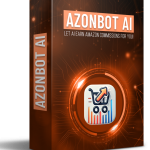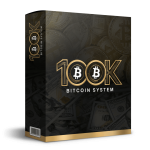Archo Architecture Interior Theme
Archo Architecture Interior Theme is an elegant Architecture & Interior kit for all your future online business success and creative agencies. Responsive based on Bootstrap. All files and code have been well organized and nicely commented for easy to customize.
Featured item on ThemeForest Envato market
Features – Archo Architecture Interior Theme
- True no-code customization with drag and drop visual builder
- Customize fonts and colors in one place or fine-tune on individual elements
- Modern, professional design
- Fast-loading
- Works with most Elementor themes.
- Single post template not included to be imported
**Required Plugins :
- Elementor
- Better Elementor Addons
- Header & Footer Builder for Elementor
How to Use Template Kits: Archo Architecture Interior Theme
- Install and Activate the “Envato Elements” plugin from Plugins > Add New in WordPress
- Download your kit file and Do not unzip
- Go to Elements > Installed Kits and click the Upload Template Kit button. You may also import automatically by clicking Connect Account to link your Elements subscription, then import under Elements > Template Kits.
- Check for the orange banner at the top and click Install Requirements to load any plugins the kit uses
- Click import on the Global Kit Styles first
- Click Import on one template at a time. These are stored in Elementor under Templates > Saved Templates.
- Go to Pages and create a new page and click Edit with Elementor
- Click the gear icon at lower-left of the builder to view page settings and choose Elementor Full Width and hide page title
- Click the gray folder icon to access My Templates tab and then Import the page you’d like to customize.
If you have Elementor Pro, headers and footers may be customized under Theme Builder.
For further support, go to Elementor > Get Help in WordPress menu.
Setup Global Header and Footer in Header Footer & Blocks plugin
- Import the header and footer template
- Go to Appearance > Header Footer and click Add New button
- Give it a title and select Header, Display on Entire Site and click Publish
- Click Edit with Elementor
- Click the gray folder icon to access My Templates tab and select the header template to import and Update.
- Repeat for Footer

Claim Your Social Traffic Bonuses!
When you purchase any of our featured products through our affiliate link or sign up to an offer with our Referral link, you’ll unlock exclusive Social Traffic Bonuses designed to skyrocket your online traffic and boost your success. These bonuses are packed with proven strategies, guides, and tools to help you grow your online presence and dominate social media platforms. Here’s what you’ll get access to:
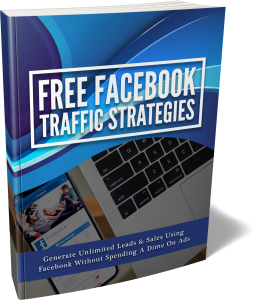
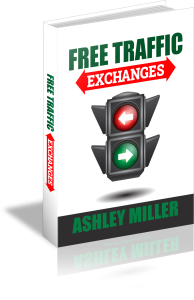

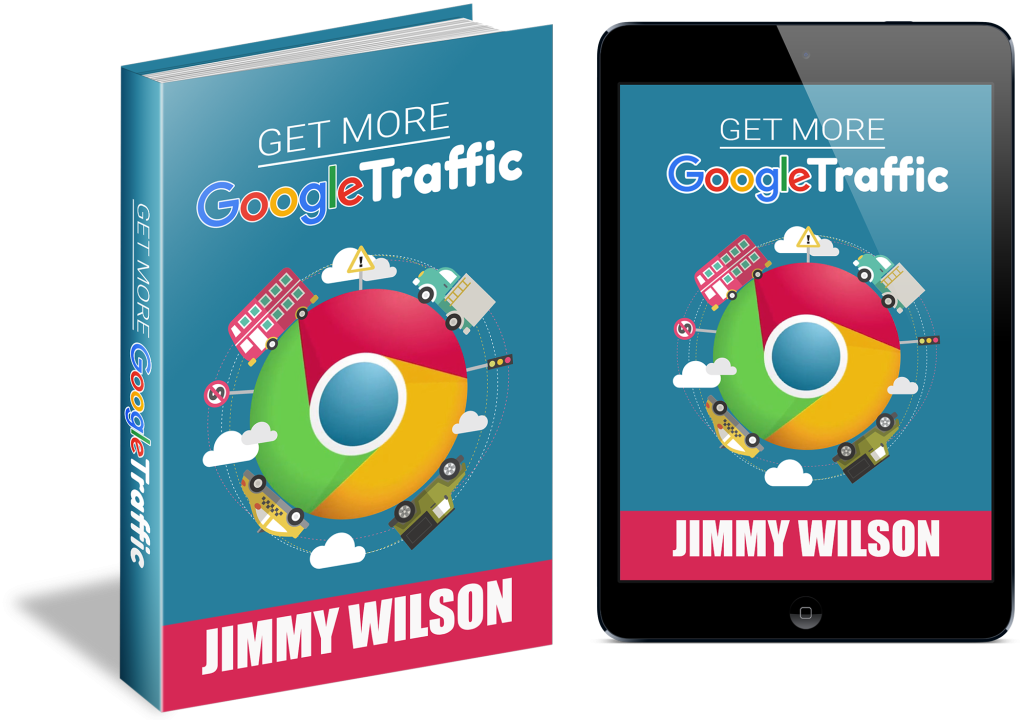
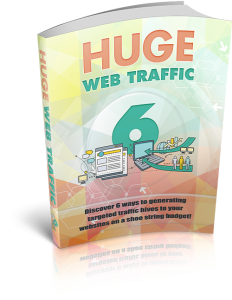


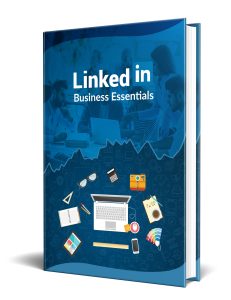
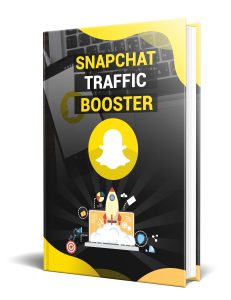
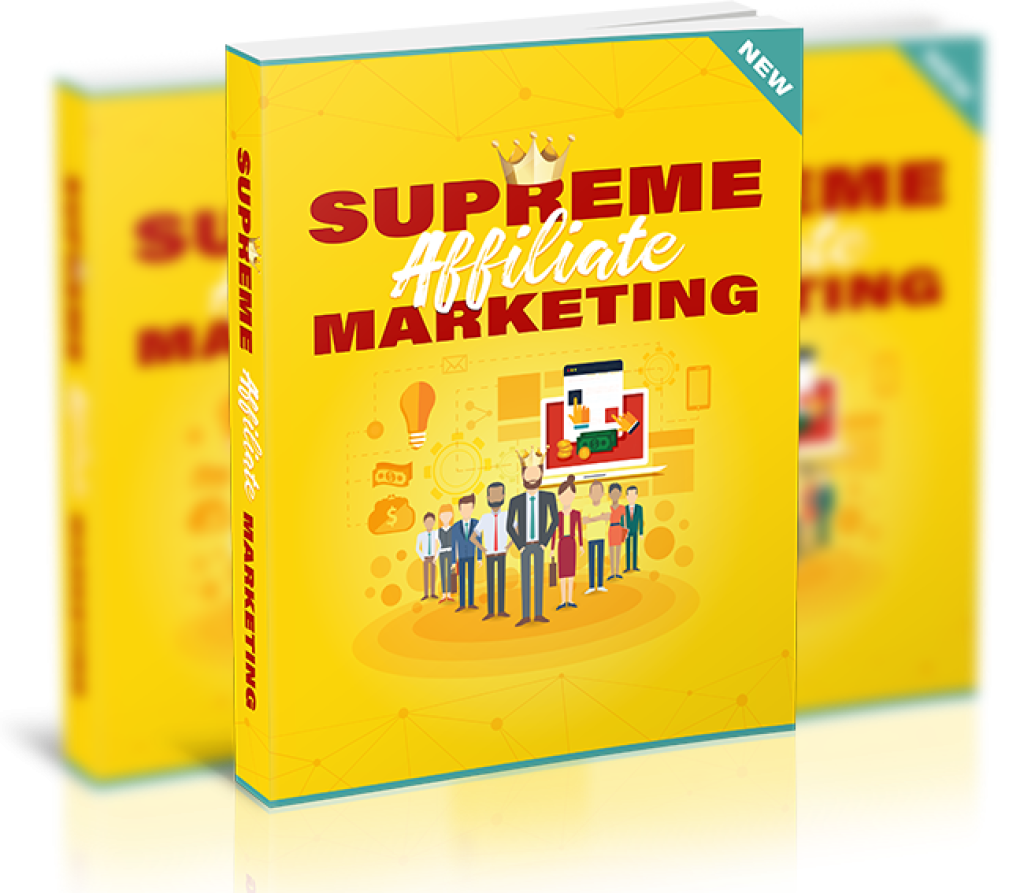
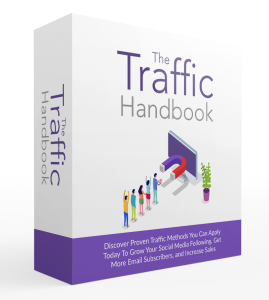
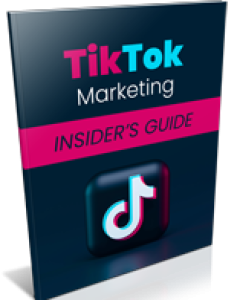
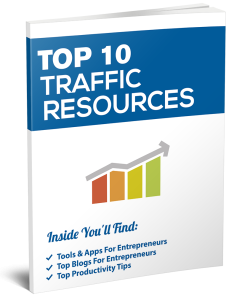
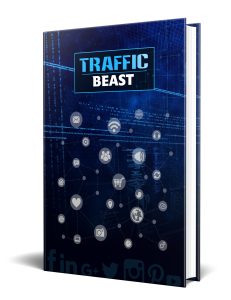
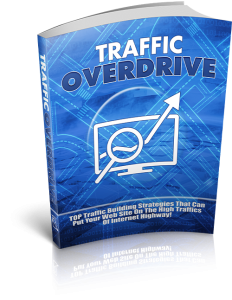
Get this HUGE Social Traffic Bonuses—no more searching for the right tools or information. Everything you need to succeed is right here, ready for you to use.
Don’t wait—Claim your Social Traffic Bonuses today and start seeing traffic results immediately!
How to Claim:
- Simply purchase the product through our affiliate link or Sign Up to the Offer Using our Affiliate Link
- Once you’ve made your purchase or a Sign-up, Email Us a Copy of your Receipt and Purchase ID# or if it was a signup give use your Username to the site you registered to MakeMoneyOnlineWith@gmail.com.